353 字
2 分钟
BitmapFactory.Options.inBitmap
将图片转换为 Bitmap 的过程中,一般使用 BitmapFactory.decodeXXX(),在一些需要大量 decode 的情况会频繁触发 GC 导致应用卡顿,例如图片列表快速滑动 Android 提供了一个方法可以复用废弃但还没有被回收的 Bitmap 占用的内存,具体用法是:
val bitmapOption = BitmapFactory.Options()
bitmapOption.inMutable = true // 标记为易变的
bitmapOption.inBitmap = recycleBitmap // 指定要占用哪个废弃的 Bitmap 内存
bitmap = BitmapFactory.decodeResource(resources, R.drawable.image_1, bitmapOption)
实测效果如下: 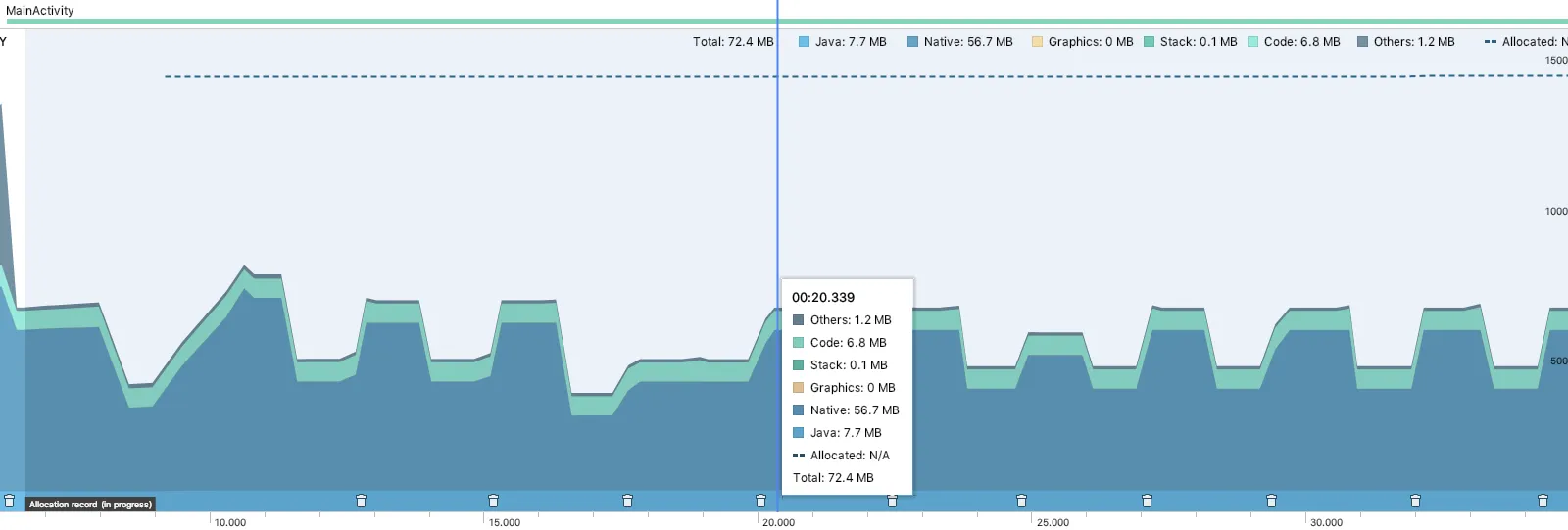
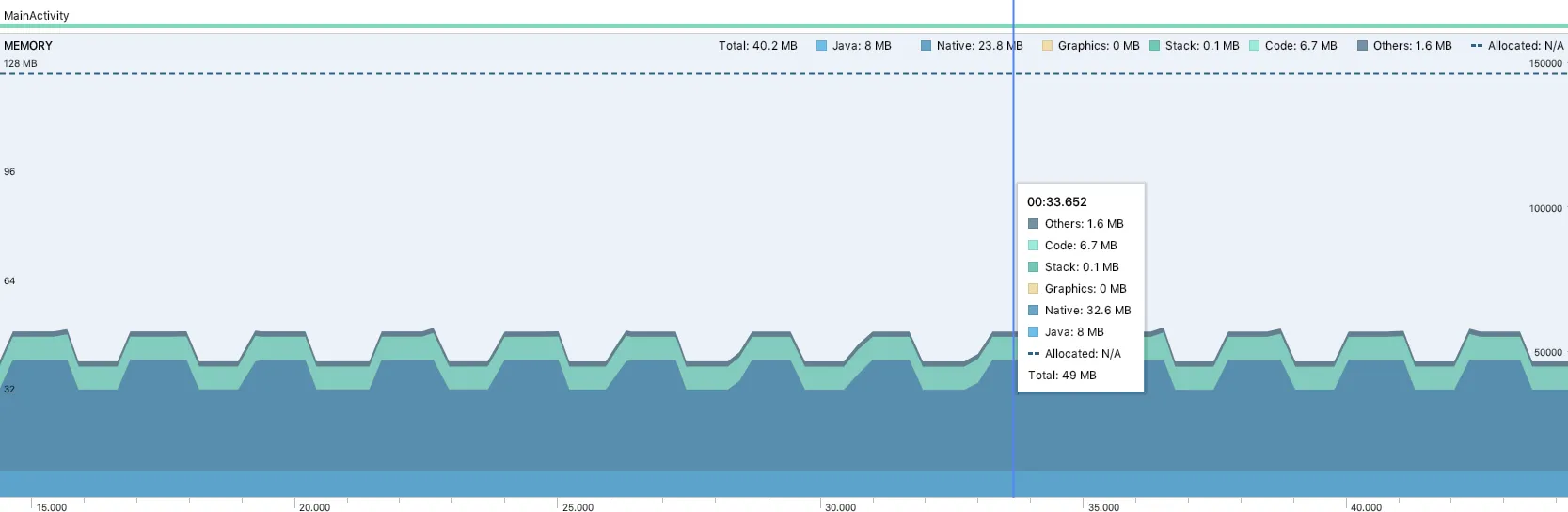 未使用复用对情况频繁触发 GC,开启后不会触发 GC,注意,复用对两个 Bitmap 所占内存大小必须一样或小于原来的 Bitmap
未使用复用对情况频繁触发 GC,开启后不会触发 GC,注意,复用对两个 Bitmap 所占内存大小必须一样或小于原来的 Bitmap
补充一下:是否可以复用 Bitmap 判断条件
private fun getBytesPerPixel(config: Bitmap.Config?): Int {
var config = config
if (config == null) {
config = Bitmap.Config.ARGB_8888
}
val bytesPerPixel: Int
when (config) {
Bitmap.Config.ALPHA_8 -> bytesPerPixel = 1
Bitmap.Config.RGB_565, Bitmap.Config.ARGB_4444 -> bytesPerPixel = 2
Bitmap.Config.ARGB_8888 -> bytesPerPixel = 4
else -> bytesPerPixel = 4
}
return bytesPerPixel
}
fun canUseForInBitmap(
candidate: Bitmap, targetOptions: BitmapFactory.Options): Boolean {
if (Build.VERSION.SDK_INT >= Build.VERSION_CODES.KITKAT) {
// From Android 4.4 (KitKat) onward we can re-use if the byte size of
// the new bitmap is smaller than the reusable bitmap candidate
// allocation byte count.
val width = targetOptions.outWidth / targetOptions.inSampleSize
val height = targetOptions.outHeight / targetOptions.inSampleSize
val byteCount = width * height * getBytesPerPixel(candidate.config)
try {
return byteCount <= candidate.allocationByteCount
} catch (e: NullPointerException) {
return byteCount <= candidate.height * candidate.rowBytes
}
}
// On earlier versions, the dimensions must match exactly and the inSampleSize must be 1
return (candidate.width == targetOptions.outWidth
&& candidate.height == targetOptions.outHeight
&& targetOptions.inSampleSize == 1)
}

